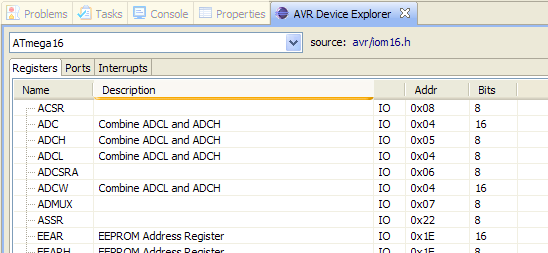
The AVR Plugin has a special viewer, that can show some information about a selected AVR series processor. The information is derived from the avr include files. As the include files are not a perfect source and the the viewer has to make some assumptions about the format of the include file, the shown information might be incomplete or erronous. Nevertheless the viewer can be useful to find the names of Registers or Interrupts.
To open the viewer select Window > Show view... > other...
Select AVR Device Explorer under the the AVR entry and click OK.
The viewer is now shown:
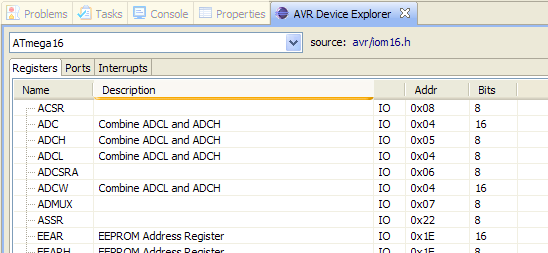
At the top of the viewer is a drop down menu to select a processor. Next to it the source of the data for the selected processor is shown. Clicking on it will open the source file.
Below are some tabs to select the different categories known to the viewer about the selected processor.
AVR Device Explorer View Data Sources